When you have a Dell computer and you forgot your BIOS password or HDD password, you are in trouble. For a BIOS password being forgotten, this means that you can still use the computer but you can never be able to access your BIOS settings to alter hardware behavior and preferences. In worst cases, when a Hard Disk Drive (HDD) password is forgotten, you cannot use your computer because of a perpetual password prompt.

But there is hope. You can use a Master Password that is calculated based on your computer’s Service Tag or Serial Number. This service tag is normally displayed or shown on the screen of the locked Dell computer after entering a wrong password for three (3) times.
To unlock your Dell computer, please follow these steps:
Step 1: Use your web browser and go to http://bioshelper.com. BIOSHELPER.COM is a leading support for BIOS and HDD password removal and recovery. BIOSHELPER.COM charges some fee for their service and provides refunds to all unsuccessful unlock attempts. But this seldom happens because they are able to unlock computers through master passwords most of the times.

Step 2: In the site’s front page, locate and click on “Dell” in the top navigation menu or you can click on this direct link:
http://bioshelper.com/system/dell-computers
Step 3: In the form that you will get, fill out the required information. Enter the service tag or hash code in the first text box. This information will be used to calculate the master password to unlock the computer.
Step 4: Then enter your working or valid email address where BIOSHELPER.COM can notify for the master password generated.
Step 5: Then click on the Continue button.
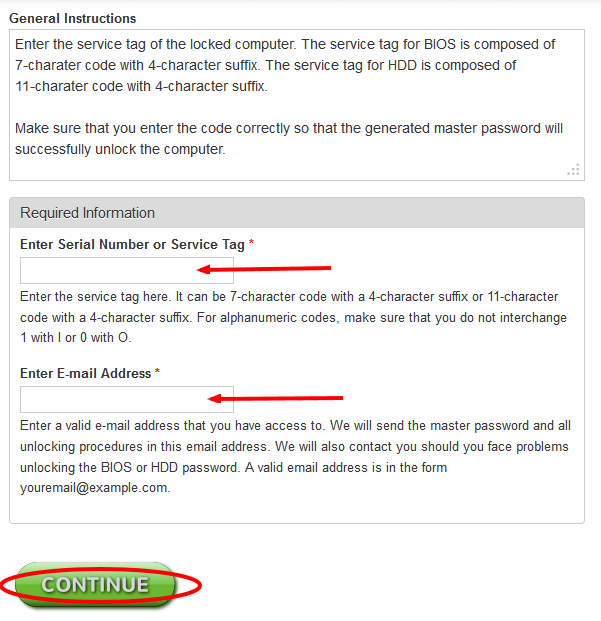
Step 6: After that, you shall be redirected to the payment page. You can pay through Paypal if you have a Paypal account. If not, you can use your credit card to pay for the service.
Step 7: Then wait for 2 hours or less and then check your email, the one that you entered into the form, for the email message from BIOSHELPER.COM containing the master password to unlock the computer.
I believe there are limitations to the service tags that BIOSHELPER accepts. If unsure, please try to contact them first before purchasing your master password.
https://bioshelper.com/contact